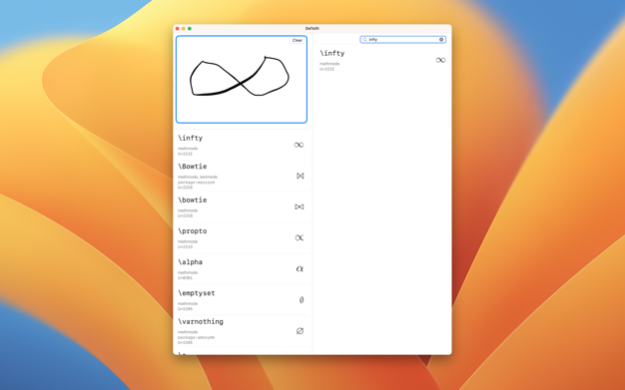DeTeXt 1.7
Continue to app
Free Version
Publisher Description
Finding the symbol you want to use in LaTeX can be hard since you can't memorize all the commands and packages for every symbol. DeTeXt tries to solve this problem by giving you two ways to find the command you want:
- Draw the symbol you want and DeTeXt's neural image classification engine will identify what it thinks are the 20 most likely LaTeX commands that will generate a symbol closest to the one you drew. DeTeXt supports Apple Pencil drawings on the iPad.
- Search the entire symbol set of 1098 symbols from packages like tipa, amsmath, amssymb, textcomp and more, in addition to the default mathematical symbols.
- Copy the symbol, or the character itself, or its Unicode codepoint to the system clipboard, to paste anywhere else.
DeTeXt's neural engine processes your drawn symbol and finds the best matches in its symbol database, all on your device without requiring you to be online. All the symbols are stored within the app as well.
Sep 17, 2023
Version 1.7
- You can now copy unicode code points and the character itself! Works for over 800 of the 1098 symbols
- Visual tweaks.
About DeTeXt
DeTeXt is a free app for iOS published in the Kids list of apps, part of Education.
The company that develops DeTeXt is Venkata Subrahmanyan Govindarajan. The latest version released by its developer is 1.7.
To install DeTeXt on your iOS device, just click the green Continue To App button above to start the installation process. The app is listed on our website since 2023-09-17 and was downloaded 3 times. We have already checked if the download link is safe, however for your own protection we recommend that you scan the downloaded app with your antivirus. Your antivirus may detect the DeTeXt as malware if the download link is broken.
How to install DeTeXt on your iOS device:
- Click on the Continue To App button on our website. This will redirect you to the App Store.
- Once the DeTeXt is shown in the iTunes listing of your iOS device, you can start its download and installation. Tap on the GET button to the right of the app to start downloading it.
- If you are not logged-in the iOS appstore app, you'll be prompted for your your Apple ID and/or password.
- After DeTeXt is downloaded, you'll see an INSTALL button to the right. Tap on it to start the actual installation of the iOS app.
- Once installation is finished you can tap on the OPEN button to start it. Its icon will also be added to your device home screen.